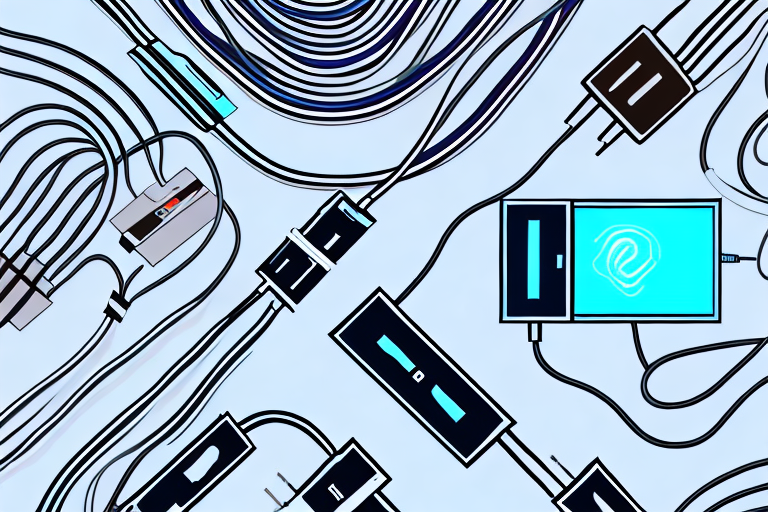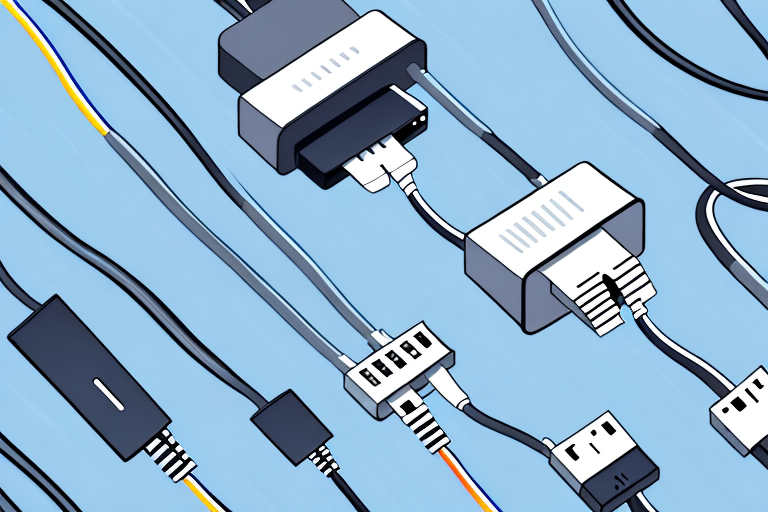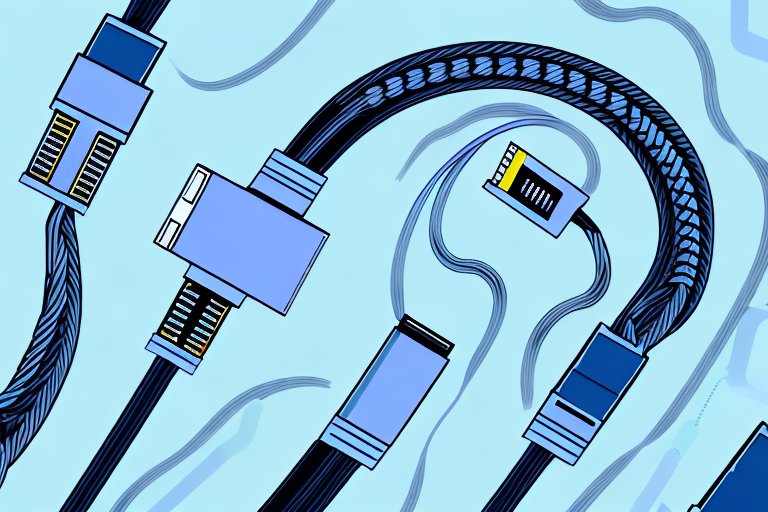When setting up your new television, it’s important to consider which cables you’ll need to ensure the best picture and sound quality. With so many different types of cables available, it can be daunting to know which one to choose. In this article, we will cover the various types of cables available and guide you on how to select the right cable to suit your needs. And, if you require TV installation in Kent, feel free to contact us for assistance.
Understanding Different Types of TV Cables
When it comes to setting up your home entertainment system, one of the most important components is the cable that connects your TV to your audio and video sources. With so many different types of cables available, it can be difficult to know which one to choose for your specific needs. In this article, we’ll take a closer look at some of the most common types of TV cables and what they are best used for.
HDMI Cables
HDMI cables are the go-to option for most modern televisions. They transmit both high definition video and audio signals through a single cable. This means that you can enjoy high-quality audio and video without having to worry about connecting multiple cables. HDMI cables are capable of delivering video resolutions of up to 4K, making them ideal for use with modern high definition televisions.
There are different versions of HDMI cables available in the market, ranging from 1.0 to 2.1. Higher versions offer additional features like support for HDR, 8K video, and eARC. However, most modern televisions are compatible with earlier versions of HDMI cables.
Component Video Cables
Component video cables transmit video signals and provide a better quality image than composite video cables. They are capable of delivering high-quality video with resolutions of up to 1080p. However, they do not carry an audio signal, requiring a separate audio cable. These cables are usually identified by their red, green and blue connectors, and are commonly used with older televisions and video game consoles.
If you have an older television or video game console that does not support HDMI, component video cables are a good alternative for delivering high-quality video signals.
Composite Video Cables
Composite video cables are the oldest type of video cable still in use. They transmit video signals through a single cable, usually identified by its yellow connector. Composite video cables are prone to low-quality video, particularly if using on large high definition displays. However, they are still commonly used with older devices that do not support newer types of cables.
Coaxial Cables
A coaxial cable is a type of cable that is commonly used to transmit video signals from a cable box or antenna to your TV. These cables are able to transmit high-quality video signals, but do not transmit audio signals. They are identifiable by their cylindrical shape, and often feature screw-on connectors.
Coaxial cables are a good option for those who want to watch cable TV without having to worry about connecting multiple cables. They are also commonly used for connecting antennas to TVs.
Optical Audio Cables
Optical audio cables, also known as TOSLINK cables, transmit sound signals using light rather than electrical currents. They are commonly used with soundbars or home theatre systems, as they provide higher quality audio. These cables are easily recognised by their square-shaped connector and red light that comes out of it.
If you want to enjoy high-quality audio from your home theatre system or soundbar, optical audio cables are a great option. They are capable of delivering high-quality audio signals without any interference or distortion.
Overall, choosing the right cable for your home entertainment system depends on your specific needs and the devices you are connecting. By understanding the different types of TV cables available, you can make an informed decision and enjoy high-quality audio and video from your home entertainment system.
Choosing the Right Cables for Your TV Setup
Assessing Your TV’s Connectivity Options
The first step in selecting the right cable for your TV is to assess the connectivity options available. Take a look at the back of your TV and determine which type of input ports it has. Most modern TVs will have HDMI ports, while older TVs may have composite, component, or coaxial ports.
If your TV has HDMI ports, you’re in luck. HDMI cables are the most versatile and widely used cables for connecting external devices to your TV. They support high-definition video and audio signals and are easy to use. HDMI cables are also capable of carrying Ethernet signals, which means you can use them to connect your TV to the internet without the need for a separate cable.
If your TV has composite or component ports, you may need to use those types of cables instead. Composite cables are the yellow, red, and white cables that you may remember from older devices like DVD players. Component cables are similar, but they have three video cables instead of one. These cables are capable of carrying standard definition video and audio signals, but they are not as versatile as HDMI cables.
Matching Cables to Your Devices
After determining which ports your TV has, the next step is to determine which cable best suits your external devices. For example, if you have a modern gaming console, HDMI cables would be your best option as they support high definition video and audio signals. However, if you have an older device with composite or component video outputs, you may need to use those types of cables instead.
If you’re not sure which cable to use, check the documentation that came with your device. It should tell you which type of cable is recommended for optimal performance. You can also search online for information about your device and the cables that work best with it.
Cable Length and Quality Considerations
When selecting your cable, it’s important to keep in mind the length you’ll need. Longer cables can lead to signal loss, so it’s recommended to choose the shortest cable that will reach your device. If you need a longer cable, make sure to choose one that is high quality and has a thick, shielded cable. This will help to minimise signal loss and interference.
Speaking of quality, it’s important to invest in high-quality cables as they will provide a better signal and last longer. Cheap cables may work initially, but they are more prone to breaking and can lead to signal loss over time. Look for cables that are made from high-quality materials and have gold-plated connectors. These cables may be more expensive, but they are worth the investment in the long run.
In conclusion, choosing the right cable for your TV setup can make a big difference in the quality of your viewing experience. By assessing your TV’s connectivity options, matching cables to your devices, and considering cable length and quality, you can ensure that you’re getting the best possible signal and performance from your external devices.
How to Connect Your TV to Various Devices
Connecting your TV to various devices can be a daunting task, especially if you’re not familiar with the different types of cables and ports. However, with a little bit of knowledge and patience, you can easily connect your TV to gaming consoles, streaming devices, sound systems, and even antenna or cable boxes.
Connecting a Gaming Console
Gaming consoles are a popular way to enjoy video games on a bigger screen. To connect your gaming console to your TV, you’ll need to follow a few simple steps:
- Identify which type of cable your console uses. Most modern gaming consoles use HDMI cables, which can be inserted into the HDMI port on your TV. If your console uses a different type of cable, you’ll need to match it accordingly.
- Locate the HDMI port on your TV and insert the HDMI cable into it.
- Connect the other end of the HDMI cable to the HDMI port on your gaming console.
- Turn on your TV and gaming console to ensure they are properly connected.
With these simple steps, you’ll be able to enjoy your favourite video games on your TV in no time.
Connecting a Streaming Device
Streaming devices, such as Roku, Amazon Fire Stick, and Apple TV, allow you to stream movies, TV shows, and other content directly to your TV. To connect a streaming device to your TV, you’ll need to follow these steps:
- Insert an HDMI cable into the HDMI port on your TV and the corresponding HDMI port on your streaming device.
- Connect any required power cables to the device.
- Turn on your TV and streaming device to ensure they are properly connected.
Once your streaming device is connected, you’ll be able to access a wide variety of content and enjoy it on your TV.
Connecting a Sound System
Connecting a sound system to your TV can greatly enhance your viewing experience, especially if you enjoy watching movies or listening to music. To connect a sound system to your TV, you’ll need to follow these steps:
- Determine which type of audio output the TV supports. Most modern TVs support optical audio cables, which can be used to connect to most sound systems.
- Locate the audio output on your TV and insert the appropriate audio cable.
- Connect the other end of the audio cable to the input on your sound system.
- Turn on your TV and sound system to ensure they are properly connected.
With a sound system connected to your TV, you’ll be able to enjoy your favourite movies and music with high-quality sound.
Connecting an Antenna or Cable Box
If you still enjoy watching traditional TV programming, you’ll need to connect an antenna or cable box to your TV. To do so, follow these steps:
- Use a coaxial cable to connect the output of the antenna or cable box to the input on your TV.
- Turn on your TV and antenna or cable box to ensure they are properly connected.
With an antenna or cable box connected to your TV, you’ll be able to watch your favourite shows and live events with ease.
By following these simple steps, you’ll be able to connect your TV to various devices and enjoy a wide range of content on a bigger screen.
Conclusion
When setting up a new TV, it’s important to consider which cables you’ll need for the best viewing experience. HDMI cables are the best option for modern televisions, but don’t forget about component and composite cables for older devices. Consider cable length and quality, and ensure you use the correct cables for your specific devices. By following this guide, you’ll be able to enjoy your new television to its fullest potential.